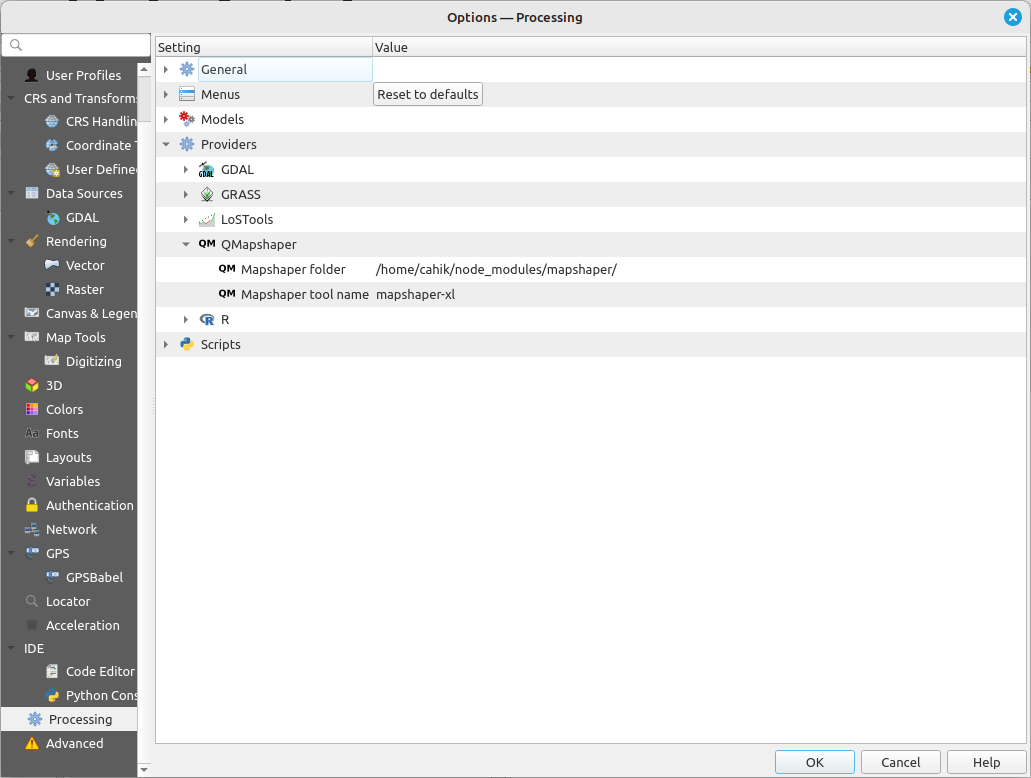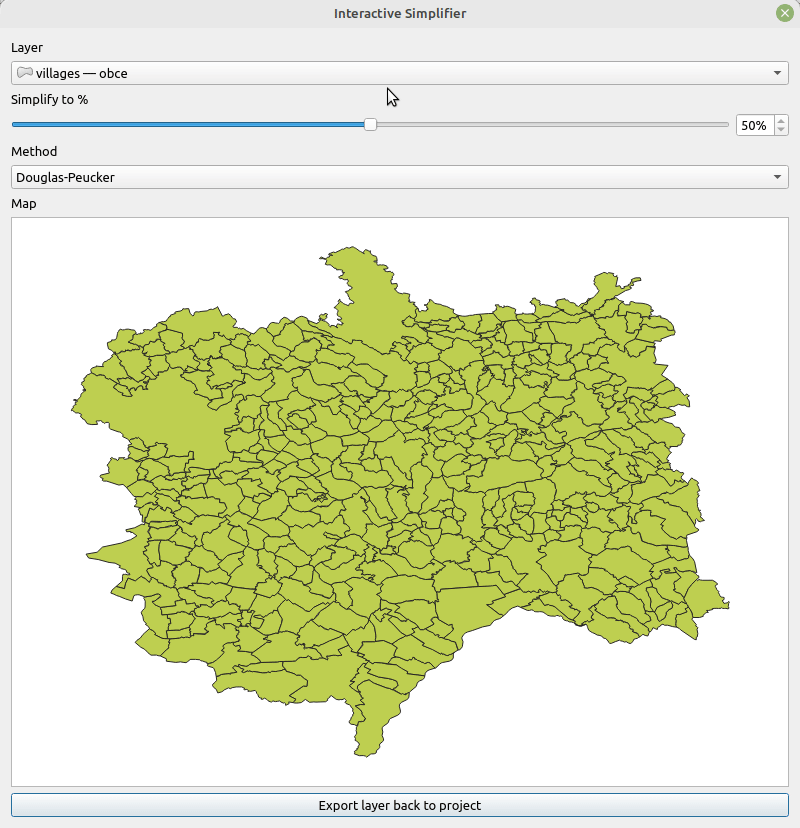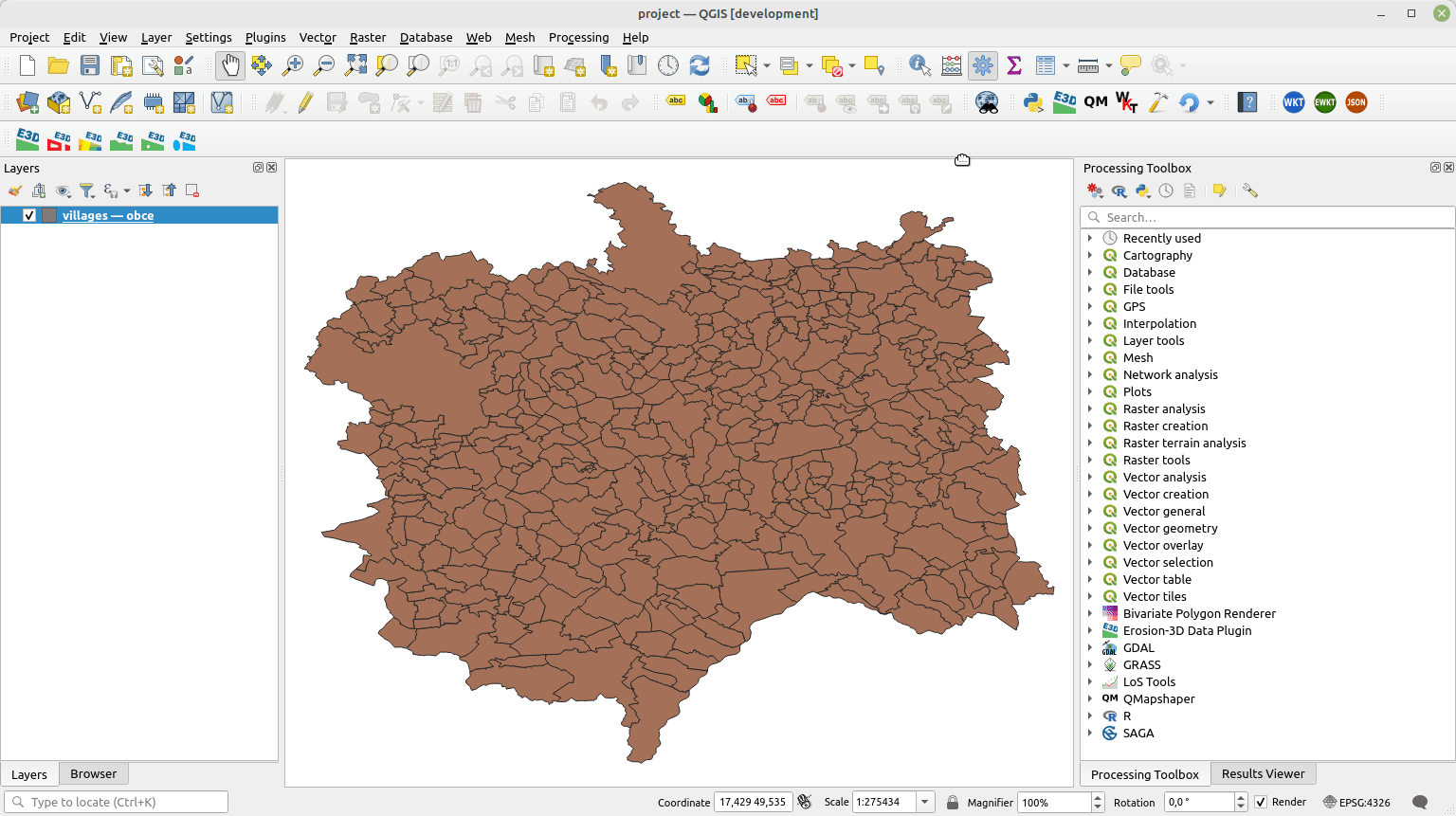QMapshaper
QGIS plugin to that allows running mapshaper directly from QGIS as a processing tool or an interactive tool.
Link to QGIS Plugin repository
Plugin is available here: https://plugins.qgis.org/plugins/qmapshaper/.
Installation
Requires installation of NodeJS, npm and mapshaper.
Linux
On most Linux distributions this should do:
sudo apt install nodejs
sudo apt install npm
npm install mapshaper
You can also install mapshaper globally for the system.
npm install -g mapshaper
Windows
On Windows the setup may vary. You then need the path to mapshaper folder in node_modules. See details below.
Setting up
In QGIS settings under Processing under QMapshaper the mapshaper folder needs to be set up.
On Linux this tends to be: /home/user_name/node_modules/mapshaper, where you just replace user_name with your user name. If this is not the case you have to investigate, where the folder is. Best way might be to search for file mapshaper-gui which is located in the mapshaper/bin directory.
There is also Mapshaper tool name setting that allows user to change the name of binary file to run. On Linux, this should not be needed but on Windows the command can be either mapshaper-xl or also mapshaper-xl.cmd.
Tools
So far there is processing tool Simplify vector usable in complex workflows. There is also Interactive Simplifier which is GUI tool that allows playing around interactively with the simplification parameters.
Examples
Plugin Settings
The settings requires Mapshaper folder and Mapshaper tool name. The tool name for Linux and Windows wary, but the plugin does it's best to set it up correctly. For Linux and MacOS it should be mapshaper-xl while on Windows mapshaper-xl.cmd should be the correct programme.