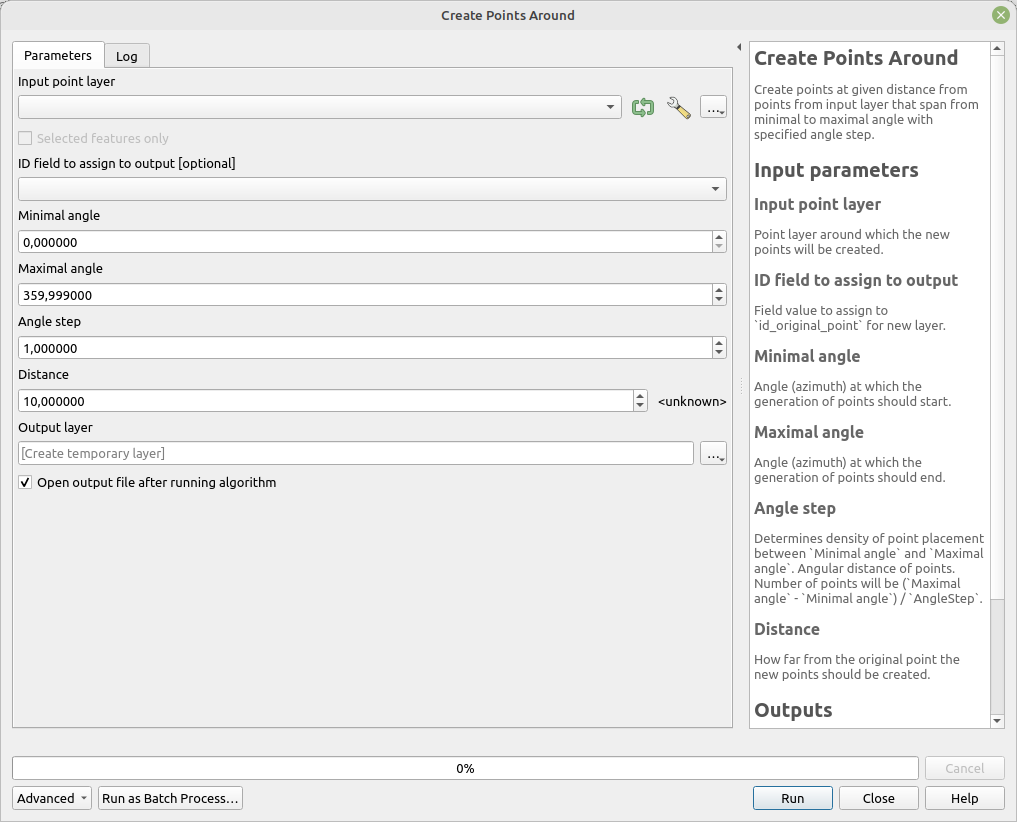Create Points Around
Creates points at a specified distance from points in the input layer, spanning from a minimal to a maximal angle with a specified angle step.
The default values create points from angle 0 (north) to angle 359 (almost north) by one 1 degree, which means 360 points (one point per degree).
Parameters
| Label | Name | Type | Description |
|---|---|---|---|
| Input point layer | InputLayer |
[vector: point] | Point layer around which the new points will be created. |
| ID field to assign to output | IdField |
[tablefield: numeric] | Field value to assign to id_original_point for the new layer. |
| Minimal angle | AngleStart |
[number] Default: 0 |
Angle (azimuth) at which the generation of points should start. |
| Maximal angle | AngleEnd |
[number] Default: 359 |
Angle (azimuth) at which the generation of points should end. |
| Angle step | AngleStep |
[number] Default: 1 |
DDetermines the density of point placement between AngleStart and AngleEnd. The angular distance between points. The number of points will be (AngleEnd - AngleStart) / AngleStep. |
| Distance | Distance |
[number] Default: 10 |
Distance from the original point at which the new points should be created. |
| Output layer | OutputLayer |
[vector: point] | Output layer containing the new points. |
Outputs
| Label | Name | Type | Description |
|---|---|---|---|
| Output layer | OutputLayer |
[vector: point] | Output layer containing the new points. |
Fields in the output layer
- id_original_point - integer - value from field specified in
ID field to assign to output - azimuth - double - azimuth from original point to the given output point
- angle_step_between_points - double - azimuth step between individual points