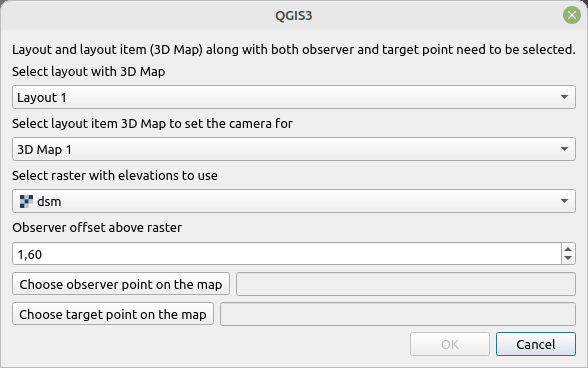Set Camera
This tool sets up camera for 3D Map layout item to specific point on a raster looking towards specified target point. This allows rendering the 3D Map for specific viewer.
Parameters
| Label | Type | Description |
|---|---|---|
| Select Layout with 3D map | [layout] | A layout. |
| Select layout item 3D Map to set the camera for | [3dLayoutItem] | Layout item with 3D view. |
| Select raster with elevations to use | [raster] | Raster layer used to obtain elevation from. |
| Observer offset above raster | [number] | Elevation offset from the selected raster. |
| Choose observer point on the map | [point] | Point from the map (if snapping is enabled the tool honors the settings). |
| Choose target point on the map | [point] | Point from the map (if snapping is enabled the tool honors the settings). |